Appealing to Donors When Federal Funding is Threatened: Your 6 Point Checklist
With funding in question across our sector, waiting to see how things shake out before engaging your donors is a…
View Blog PostFrom bold creative to game-changing campaigns, you'll find ideas and inspiration on the Mission Minded blog.
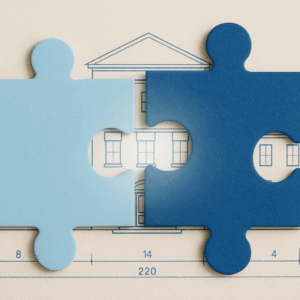
September 10, 2025
Independent schools are merging more than ever—but not all mergers succeed. In this post, we unpack three common school merger pitfalls and how to avoid them, so your community feels…

August 6, 2025
You’ve got a mission, tagline, and elevator pitch, but are they doing the job? In Part 2 of our Headline series, we unpack why each message plays a unique role,…

July 31, 2025
Nonprofits and schools are facing shorter attention spans, fiercer competition, and more noise than ever. That’s why we’ve evolved our Minute Message Model™ with one powerful new tool: the Headline.…

June 27, 2025
Avoid bland creative. These 4 steps help nonprofit leaders steer bold, strategic work without letting groupthink take over.