Will Paid Search Pay Off for Your Nonprofit?
Posted by Rosie Powers on April 25th, 2019
Posted in Blog, Nonprofit Web

You hopefully already know that using your independent school or nonprofit’s brand as a basis for marketing is essential. But, whether you’re new at digital marketing or a master, it’s less likely that you can make sense of the data that your digital marketing tools collect — or that you understand how to use that data to make the most of paid search.
Please allow us to help. While becoming adept at using data analytics and paid search can seem daunting, upgrading your understanding to advance your mission — for free — is within your reach right now.
What is Paid Search?
Paid search tools (of which Google AdWords is the prime example) let you purchase, create, and focus advertisements that appear directly within search engine results. When a user searches for a word or phrase that you’ve specified (a “keyword”), they get their search results back including your ad at the top. You’ve probably seen these search ads identified by a small “Ad” icon.
On Google Search, these ads are set up using Google AdWords. Below is an example:
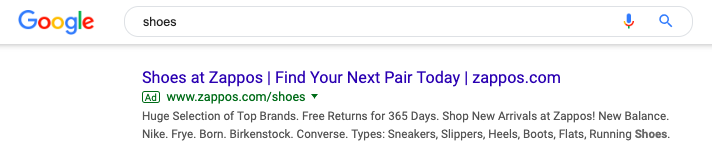
To use Google AdWords, you create an ad and select keywords that align with the terms for which you expect your audiences to search. For example, if you’re marketing director of the Save the Unicorns Foundation, your keywords might be “rainbow tail” and “one horn,” because you understand people searching for those terms are most likely to care about unicorns and therefore your mission.
When those people notice your ad at the top of their search results, they’re more apt to click on it and reach your website, where they can take a desired action. Whether you want them to apply for enrollment, register for a program, or donate, linking a search ad to the specific page on your website where that action can be taken is effective digital marketing. And, for nonprofit organizations that enroll in the Google Ad Grant Program, it’s also free.
Getting Started
When you first set up your nonprofit’s Google AdWords account, you’ll want to begin by enrolling in the Google for Nonprofits program. Once your application is approved, you can then enroll in the Google Ad Grant Program, which provides your organization with up to $10,000 worth of free advertising per month.
(If you’re setting up a paid account, you can get started directly on the Google Ads site. There are some key differences between grant-funded and paid ad campaigns explained on Google’s forum.)
Understanding Your Google AdWords Account
Your account serves as the collection point for all of your campaigns. Each campaign, in turn, can have its own ad groups, ads, and keywords. This set-up helps you organize and grow your efforts as you learn and as your campaigns become more sophisticated.
Here’s an illustration of how each Google AdWords account is organized:
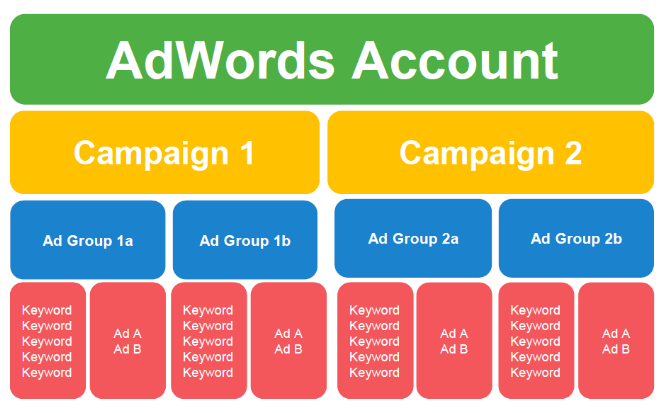
Source: https://www.wordstream.com/blog/ws/2017/05/02/adwords-account-structure-guide
- Campaign: The highest level in an account.
- Ad Group: Ad groups should be distinct in theme, so that there’s no overlap in keywords. See an example of this on Google’s support forum here.
- Ad: Ads are triggered to display when a user searches for the specified keywords. In Google AdWords, Ads are text and appear in the same form as search results.
- Keywords: The more refined your keywords, the more likely you are to reach your desired audience. There is both an art and a science to selecting strong keywords and you can learn more here.
Your First Ad
Once you’re set up, you’ll want to define a goal for your first marketing campaign. By focusing on one desired outcome, you make it easier to assess you who you’re reaching and how effectively.
Here’s a high-level, step-by-step look at how to get started with your first Google AdWords campaign. (For more, head over to Google’s support forum.)
- Set a Goal, Timeline, and Budget: Choose a goal and then map it to one on the list Google provides here, so Google understands what kind of data it needs to collect for you. Then, set the duration your campaign will run for and a maximum budget.
- Select Your Ad Group(s) Keywords: You can create multiple ad groups for each campaign and, for each ad group, you’ll need to select appropriate keywords. Google Keyword Planner helps provide relevant ideas based on your organization’s location and focus. Once you have keywords selected, copy and paste them into the keywords section of your Google AdWords account.
- Write Your Ad: Now comes the fun part: creating your ad! Google allots space for three 30-character headlines, two 90-character description fields, and a URL for each ad. Keep your writing concise and focused on your call to action — the goal you want readers to accomplish when clicking on your ad.
- Evaluate and Adjust: Once your campaign is live, be sure to keep an eye on your account to ensure that all parts are working properly. You can evaluate your results using the metrics below.
Making Sense of the Data
There is, frankly, a lot of data to sort through with anything that Google touches. Google AdWords is no exception. Here’s an introduction to what your account will look like:
And here’s a brief breakdown of a few key terms, so you’ll know what data to watch:
- Impressions is the number of times your ad has appeared (but not, necessarily, been clicked) in search results.
- Click Through Rate is the ratio of the number of people who saw your ad compared to the number who clicked on it. If there’s a significant difference between the click through rate for each of your ad groups, try adjusting keywords or your ad text to fix the issue.
- Conversion tracks when a user navigates through an ad and completes the goal you specified when you created the ad. In order to track conversions, you’ll need to install little segments of Google code on specific parts of your website. Google AdWords will walk you through this process in their help section here.
- Conversion Rate is the percentage of conversions divided by the number of people who clicked on your ad. So while “Click Through Rate” reveals how effective your ad is at getting people to your site, “Conversion Rate” evaluates how effective your site is at driving action once users arrive.
Google AdWords isn’t right for every nonprofit organization, but because it’s so powerful, so adjustable, and free, you may want to include it in your box of digital tools.
Interested in learning more? See how Mission Minded’s brand and strategy-focused approach has helped our clients achieve their digital goals.
